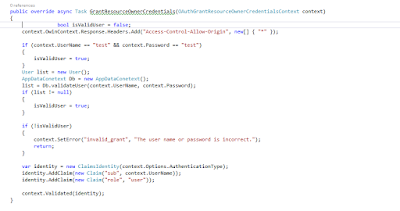Top 10 SEO tips for your website
Improve your SEO using this top 10 tips and be found on all search engine and be always TOP on Search engine result.Hi All, Today I will give Top 10 SEO tips for your website, this must be increase your visitors and improve SEO. And note one thing here Search engine strategy and rules are change frequently So you have to update your website as per new strategy.
 |
Top 10 SEO tips for your website |
1. Nice Domain name
Domain name should be readable, short and meaningful, It is not always correct. You can be avoid this tips if you have already domain name.2. Purpose and design
You must be have answer for what's purpose of your site and who will visit your site. create website about one thing and content3.keyword research
Always use keyword research tool when you adding new content in your page, just search on Google and check other competitors title and content. this will benefits how your title and content is proper.4. Set the keywords in Title and content
Once you added new content in your page then after add your primary keywords in title and content. Do not add repeat keywords in Title or Metatag5. Use pure HTML with no broken any tags
It is very important to HTML with no broken any tags, when search engine robots comes to your site then it will ignore your content if there is any broken tags.6. Use H1 to H6 tag in your content
Set your page level keyword in H1 tag and all other should be use in title and subtitle of your content7. Unique title and content for each page
You must be follow this to set up Unique title and content in each page. different title is very important to SEO.8. Internal link and external link
You should have to set link in your one page to another page, you also be set the popular site link to your site.9. update fresh content frequently
Search engine is always find new content and it is required to update your website content frequently10. About and Contact us page
You should set your about page nad contact page link in home page, If possible to set 2 lines about your business to home page then do it.Above all Top 10 SEO tips will increase your website visitors and improve SEO.
Now These all SEO tips is very small but effective to improve your SEO, You can't avoid these also.
11. Url should be short and readable
Your each page url should be short and readable not use ID in URL12. Is Your website slow down?
If your website page speed is low then first improve page speed, Search engine not indexing your page if page speed is low. You must be remove anything that slows down your website and rebuild the features13. Your website has to be single topic
Create website about one thing and 1 primary topics. Do not posting everything like news, blogs, education, entertainment in single website. Choose 1 nice thing and focus only on this site14. Grammar mistake ?
Do not any mistake grammatically, this will stop the indexing. Make error free and grammatically mistake free page15. Build internal link
It is very important to linking your internal pages to another page. check the Wikipedia website how they build internal link for each page. And also take note here link to other websites with relevant content only. Do not post your link to all website.16. keywords in your images
You have to use your page level keywords in your images and also use the alt tag17. Use rel="nofollow"
Add rel="nofollow" in a link for external link, Suppose you are using Wikipedia site as external site then you must set to nofollow for this link. This will tell search engine robot to no follow this link and continue on this.18 Use rel="canonical" in all page
You need to set canonical url in head section, for duplicate content issue.19. Make Subscribe Now form
Design this features and add Subscribe Now option to your website.20. Use Comment functionality
Add Comment features in your website, it is very popular and user can give review.21. Use sitemap in your website
Sitemap is a group of internal links of your website. Add 1 page Sitemap.html and set all important link here. Search engine first find this page and then starting to indexing your page22. 404 - Use Not found page if not url Exist
You have to set up 404 page and redirect to this page if not found page. otherwise search engine as goes for duplicate content issue and leave indexing.23. Error page
You should set up error page if any program error or any error and redirect to any custom page error.24. Use Image tag with alt
Use image tag with alt and title, You can be set your primary or page level keyword to alt and image title. In every page you should use at least 1 image with alt and title, if more than 1 image than it will more help to you.25. Use Date and Time at Top left corner
It is important to set Date and Time at Top left corner when created and updated this page. In Google search result page you show the date when this page created or updated if you have added date in page then search engine comes to again for indexing.26. Use Breadcrumb in your page
Breadcrumb is a location of your current page, If you setup the proper Breadcrumb in your page then user can easily navigate to other page. Google store this Breadcrumb as Url and it will display to search engine result page.27. Social networking
You must be setup the Social networking like Facebbok, Google+, LinkedIn and Twitter for your website. this will increase your referral website count and user comes from this Social networking28. Use dash(-) in URL and image name
In every where You should use dash(-) rather than Underscore(_) like Url, Image or any static page name. Set proper image name about your page.Example: best-top-10-seo-tips-for-your-website.jpg how-to-improve-seo-for-new-website.png
29. Capital letter in Url
Do not use capital letter in Url. It is best practice to use small letters in url30. Popular website
Use at leaset 1 popular website in your page as external link this will tell search engine this site is trusted. and do not forgot to set nofollow here.31. Relevant content in page
Ofcouse, You must be add proper content in page and Write like a human not for SEO only, do not add unnecessary content in your page so just add Relevant content in page32. Do not checking Alexa rank daily
Do not waste time like this to checking Alexa rank, Alexa will auto update your rank when you are doing something on your site.33. Site to all search engine
Some website tell you to "add your website here and we will submit your site to all search engine in 10 minute" Do not do this and do not waste your time.34. Nice Design
Use nice font, font size, line height so user can ream more time in you wbsite and he/she might be interest to read more information.35. Make your site Easy to navigation
Yes, this tips is very usefule to improve SEO, Your site must be Easy to navigation, user-friendly and Easy to use. So user can be read more time in your website36. Hidden content
Do not use any hidden content with display:none, search engine easily detect this and it can be stop to indexing.37. Become like brand
Become like brand and reputable websites so user can comes to again your website38. Make your website mobile friendly and responsive
If your website is mobile friendly and responsive then user can read more information and easy to navigate other page using internal link. Do not use more advertisement banner in mobile site.39. Learn from your best competitors
Yes, Always check your comptitors activity what they doing now and be updated to new things.40. Write meaningful content with historical
Write well-researched and engaging content41. Monitor your back-links
Check the backlinks from where users are coming to your site.42. Get backlinks from relevant sites
Do not posting your site link to everywhere, post link to only reputed site and relevant site.43. CSS and Javascript
You should not use inline css and Javascript, add css and Javascript code to another files and use reference to page. Avoid unnecessary code and comments from your Javascript codes.44. use CDN server
If your website has too many images and it is slow to load than You have to use CDN server. CDN server is Content delivery network that loads images very fast. It will delivered content fast to the user.45. Keyword stuffing
Don't do keyword stuffing, Do not add different primary keyword in same page.46. Don't get purchase backlinks
Do not get or purchase backlinks from other, You also not get link from where more than 50 links already in that page. search engine ignore this type page.47. reload convent or page refresh
Do not use any refresh function or reload convent in page automatically or redirection to other page.48. Don't copy other website's content
Search engine easily detect as content is copied and it will not index your page.49. Don't trust everything you read about SEO
As SEO strategy changing frequently and no anyone can now exact50. Add files in Root folder
You must be add robots.txt and sitemap.xml in Root folderThese SEO tips will increase your rank in all search engine and effective, Comment here for any SEO related query.